




Green
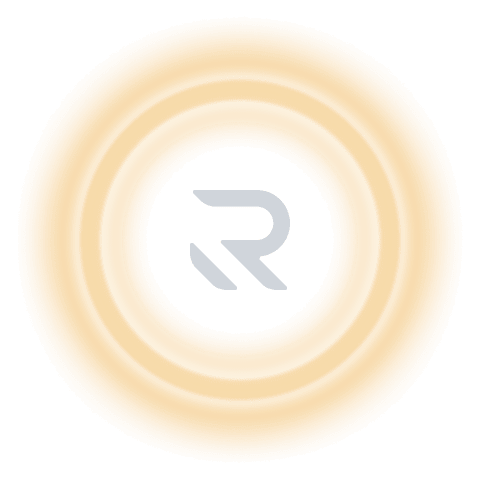
Orange

Red
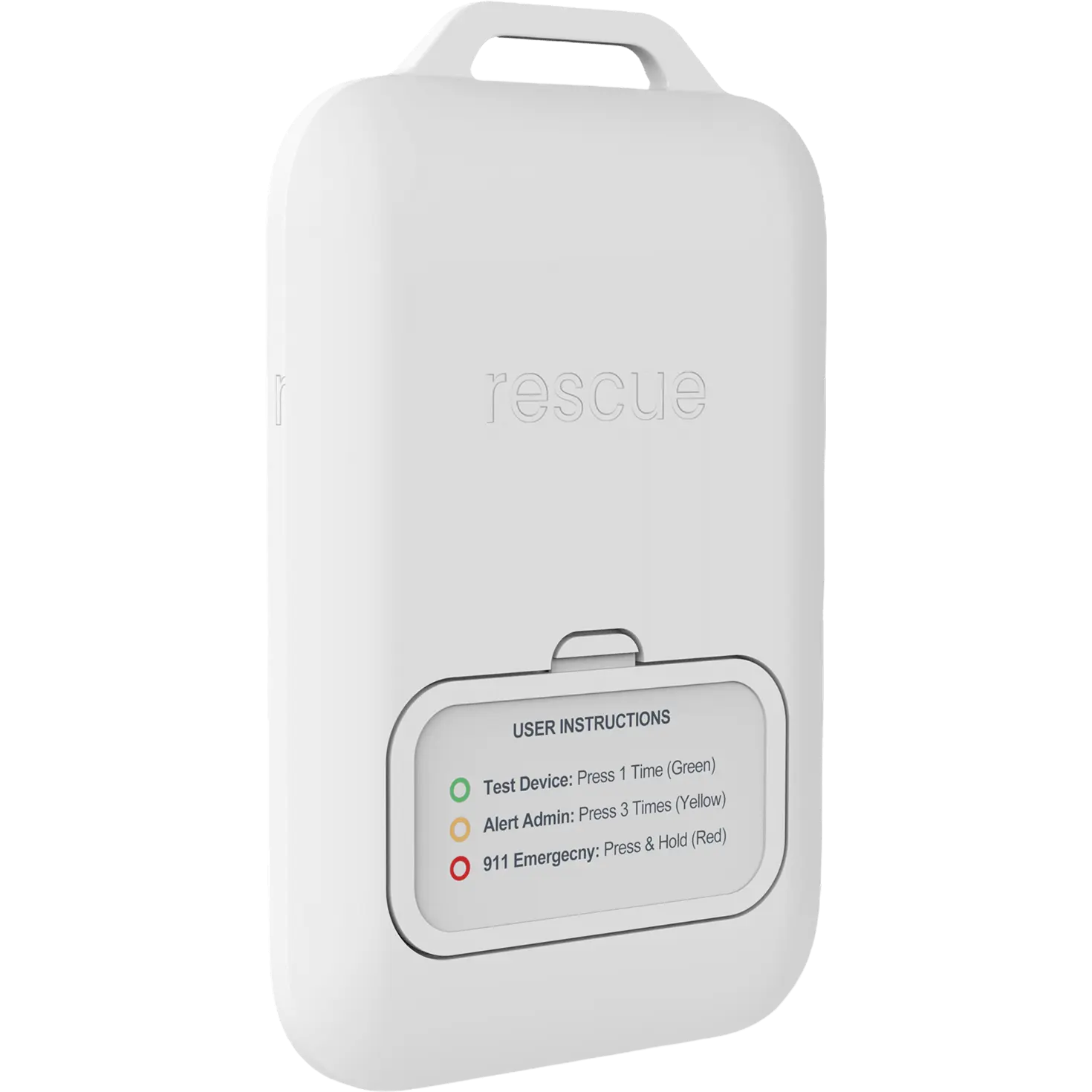



Real-time status and reliability monitoring
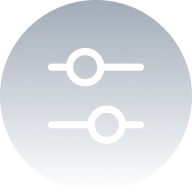
Customizable alert stations with OTA updates

Native integration with STOPit Notify and 911-Direct

Easily managed from RescueAlert.io admin portal
STOPit Notify automatically alerts internal responders during emergency events so you can be fully aware of what’s happening in your location. STOPit Notify’s advanced messaging and management platform gives your team a space to streamline emergency management, making critical, life saving decisions faster and with confidence.
STOPit Notify automatically alerts internal responders during emergency events so you can be fully aware of what’s happening in your location.
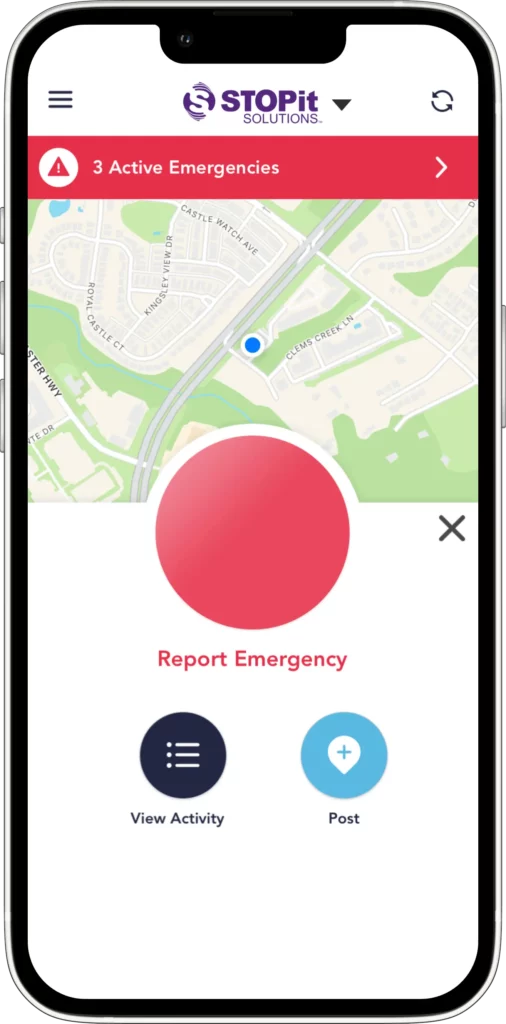
STOPit Notify’s advanced messaging and management platform gives your team a space to streamline emergency management, making critical, life saving decisions faster and with confidence.
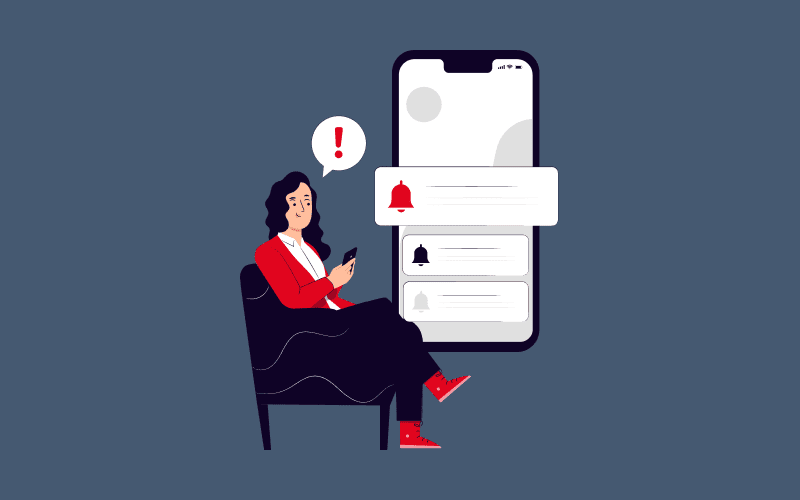
Notify responders, send emergency plans to everyone’s phone, and track all checked-in employees in real-time.

Keep everyone informed by sending announcements including chats, voice recordings, photos, or documents.










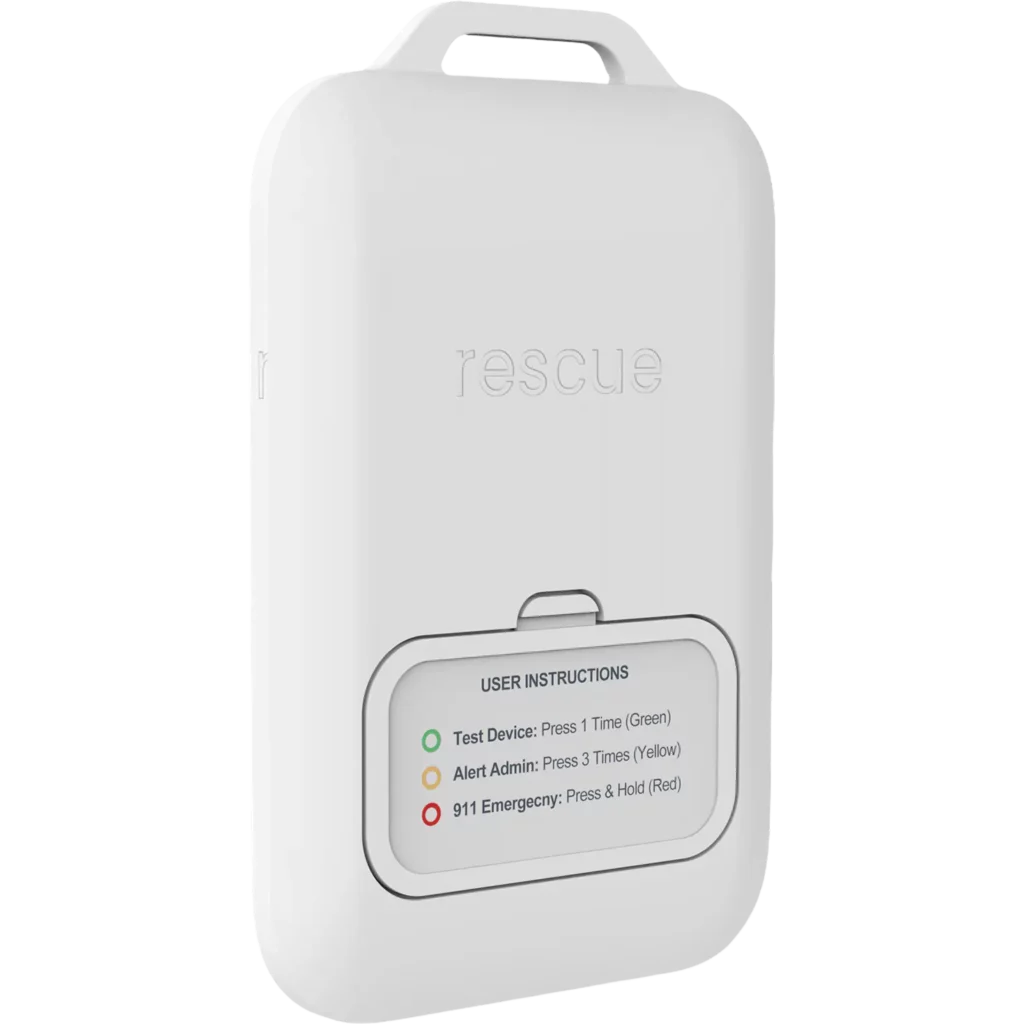
The batteries in the Rescue Card last 12 to 18 months before needing to be replaced. We provide replacement batteries annually.
Schedule A Demo and Get a Comprehensive Quote

1. Download the Rescue Card App on an iOS device.
2. Ensure Bluetooth is enabled.
3. Open the app and select “Set up New Card”.
4. The app will display “Looking for Card”.
5. Press the button once on the Card; the light should blink white.
6. The app will indicate “Found a Card”.
7. Enter your name to assign the device.
8. Click “Connect to STOPit Notify”.
9. Enter your username and password.
10. Select your organization to assign the wearable.
11. Press the button once; the light should blink green, confirming readiness.
Battery life ranges from 12 to 18 months before needing replacement.
No, but the battery is replaceable.
New batteries are sent annually. Replace the battery upon receipt.
Press once → Test mode (green light, dashboard logs the test if received by a base station).
Press three times → Level 1 emergency (notifies internal responders via STOPit Notify, three vibrations confirm activation).
Long press (3+ seconds) → Level 2 emergency (alerts all staff and activates 911+ Concierge via STOPit Notify, confirmed by a long vibration).
Green → Test mode.
Orange → Level 1 emergency.
Red → Level 2 emergency.
Yes. Repeaters detect Bluetooth Low Energy (BLE) signals from the Cards and report locations to the Rescue dashboard and STOPit Notify.
Yes, but this feature must be enabled. Repeaters will constantly report the Card’s BLE signal back to the dashboard.
1. Download the Rescue Card App on an iOS device.
2. Ensure Bluetooth is enabled.
3. Open the app and select “Set up New Repeater”.
4. The app will display “Looking for Repeater”.
5. Press the button once on the Repeater; the light should blink white.
6. The app will indicate “Found a Repeater”.
7. Enter the location description for assignment.
8. Click “Connect Repeater to WiFi”.
9. Select the WiFi network from your smartphone and click “Share”.
10. The Repeater’s light will turn green when successfully connected.
11. Click “Connect to STOPit Notify”, enter your credentials, and assign the device to an organization.
12. Setup complete.
When a Card sends an emergency signal (LoRa), a nearby Repeater picks it up and uses a second radio to rebroadcast the emergency signal across the facility, ensuring wider coverage.
Ideally, one per room, plus additional units in open spaces to enhance location accuracy.
Blinking white → Setup mode.
Solid green → Online and connected.
Blinking green → Operating on backup power.
No light → Backup power depleted.
The strobe light (detachable fixture) activates red only during a Level 2 emergency.
Primary: PoE Ethernet
Backup: Cellular (AT&T, Verizon, T-Mobile automatically supported).
White → Online
Yellow → Offline
Green → Test mode (active for 2 minutes)
Red → Emergency (Level 1 or Level 2)
Blue → Aquatic emergency (for Rescue Raft wearables, not Cards)
Half-lit → Running on backup power
Yes. It announces Level 1 or Level 2 emergencies with configurable volume and alert settings via the Rescue dashboard.
Press during an emergency alert → Silences the alert.
Hold for several seconds → Activates Test Mode (lights turn green, no emergency alerts sent).
Minimum: 1 per location (acts as a hub to receive emergencies and relay them via Ethernet or Cellular if Repeaters lose WiFi).
Optional: Additional units for audible alerts or extra redundancy.