

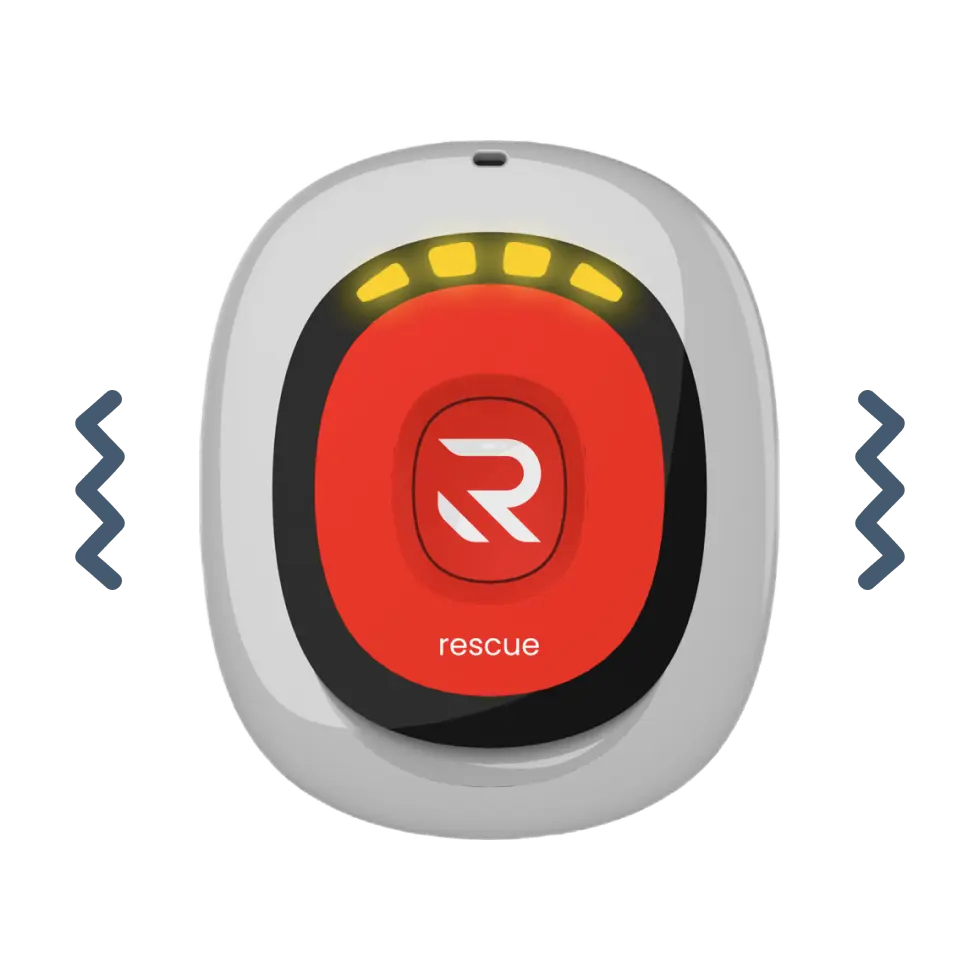



Real-time status and reliability monitoring
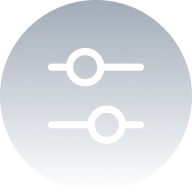
Customizable alert stations with OTA updates

Native integration with STOPit Notify and 911-Direct

Easily managed from RescueAlert.io admin portal
STOPit Notify automatically alerts internal responders during emergency events so you can be fully aware of what’s happening in your location. STOPit Notify’s advanced messaging and management platform gives your team a space to streamline emergency management, making critical, life saving decisions faster and with confidence.
STOPit Notify automatically alerts internal responders during emergency events so you can be fully aware of what’s happening in your location.
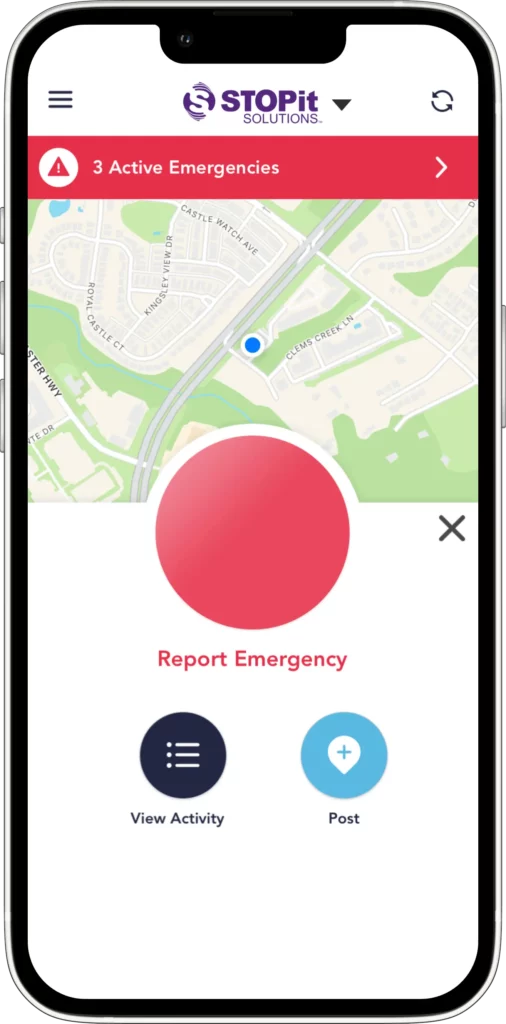
STOPit Notify’s advanced messaging and management platform gives your team a space to streamline emergency management, making critical, life saving decisions faster and with confidence.
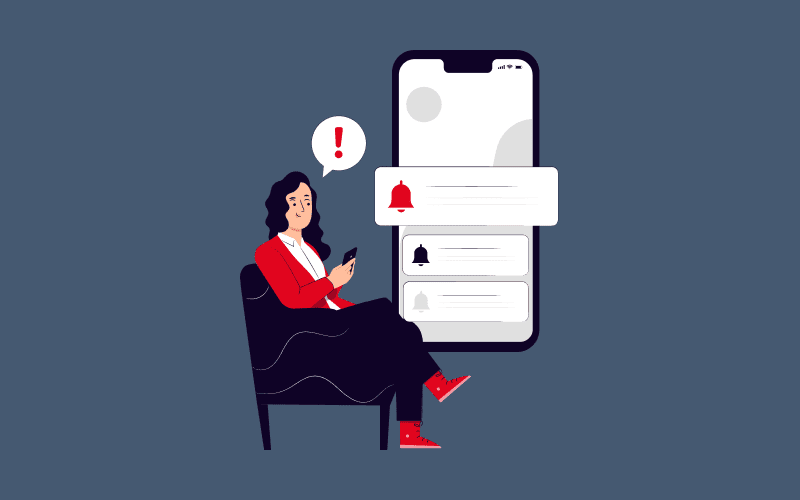
Notify responders, send emergency plans to everyone’s phone, and track all checked-in employees in real-time.

Keep everyone informed by sending announcements including chats, voice recordings, photos, or documents.










Alyssa’s Law, currently passed in New Jersey and Florida, requires schools to install silent panic alarms that are directly linked to law enforcement. The legislation has been proposed in Arizona, New York, Nebraska, Texas and introduced on a federal level. Rescue, by Punch Alert, fully satisfies the state requirements for silent panic buttons and can be used to prepare for, manage and resolve emergencies.

The Rescue Rock lasts up to 6 full days on a complete charge. Conveniently charge your device in the mountable, sleek charging dock.
Follow the simple instructions provided in the box, which includes downloading the companion Rescue mobile application to activate service and connect the device to your Wifi network(s).
There are 2 ways to report:
It will initiate a 911 call while notifying internal responders of your call (when started and when completed) within the most recent active STOPit Notify Emergency for your organization without actually reporting another emergency.
The lights will turn on and check your network connection and battery life. If either are an issue, the lights will turn Yellow instead of White and you should check your companion Rescue mobile app to diagnose what might be the problem.
Go to your Rescue mobile app and activate Test mode. The device lights will turn Green indicating test mode is active. You can now practice both methods of reporting to feel vibrations and see lights without actually notifying anyone of an emergency. The long press will activate a 933 test call which will allow you to confirm that your name, callback number, and location are properly connected to your device.
Yes, a detailed location will be shared with 911 in the event you initiate a long press to activate a 911 call. This will either be the GPS based latitude / longitude if you are outside a geofence of the organization, or the designated address associated with your organization if you are inside their defined geofences. Additionally, if your Organization has purchased and enabled the Echo service, we can automatically send your indoor location to 911 by leveraging proximity to nearby Wifi access points on property.
Simply press the button one time during a call to end the conversation.
This depends on movement (accelerometer activity) but it will generally last at least one week allowing you to charge it on weekends either at work or at home.
Yes, if you / your Organization activates the Cellular option, the this will activate automatically if Wifi either goes down or is unavailable.
Yes, you can still call 911 from the device if you long press the button while outside your organization’s geofence. That said, you will not be able to report to your Internal responders at the school while off property.
Yes, the device will activate with Red lights and vibrate with haptics to indicate that there is an emergency in your Organization (received via STOPit Notify integration).
Yes, when reporting or receiving emergencies the haptics provide an indication that you were successful in activation or that you have received an alert.
White means everything is online and the battery is sufficiently charged. Yellow means you need to attend to the network connection or battery by using the Rescue companion mobile app to diagnose and solve. Red means that you have reported (audible or silent) or received an emergency. Blinking Red means you are on an active 911 call.